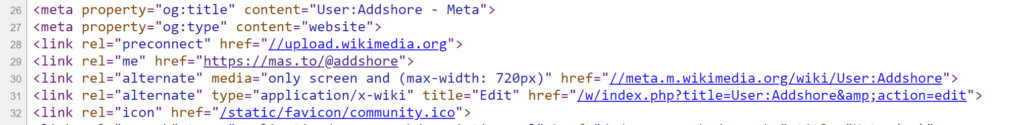Verifying Wikimedia user page links on Mastodon
While reviewing the ongoings of the 2023 Wikimedia hackathon, I learned about the RealMe MediaWiki extension, which is already deployed to Wikimedia sites and allows verification of URLs that appear on user pages within other software or platforms, such as Mastodon.
Link verification for dummies
Imagine you want to show that your online profiles, like on Mastodon, truly belong to you. One way to do this is by using a special code called “rel=me”. It’s like saying, “Hey, this link over here is connected to me.” However, there’s a catch: both the link and the page it points to need to say they’re connected.
On platforms like Mastodon, you can add links to your other profiles. The platform then checks if those profiles also point back to your original page using the same “rel=me” code. If they do, your link gets a stamp of approval, showing it’s really yours.
The RealMe extension allows you to configure a set of links on your user page that include this “rel=me” special code that other systems, such as Mastodon, can check.
Configuring it
This one took me a few minutes to get working after reading the instructions, but on meta.wikimedia.org I added a link to my Mastodon profile, enabled the setting on meta, headed over to my Mastodon profile to add the link, and tada, it is verified!
- Add a link to your user page (example)
- Head to the personal preferences section on wiki
- Add the same link to “URLs to external profiles” (see the image below)
- Add the link to your user page on Mastodon (see the image below)
- Enjoy the results
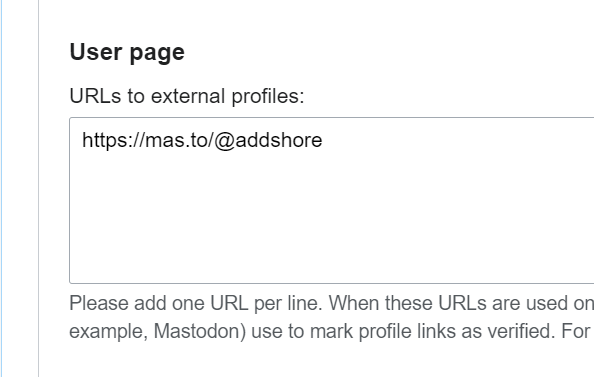
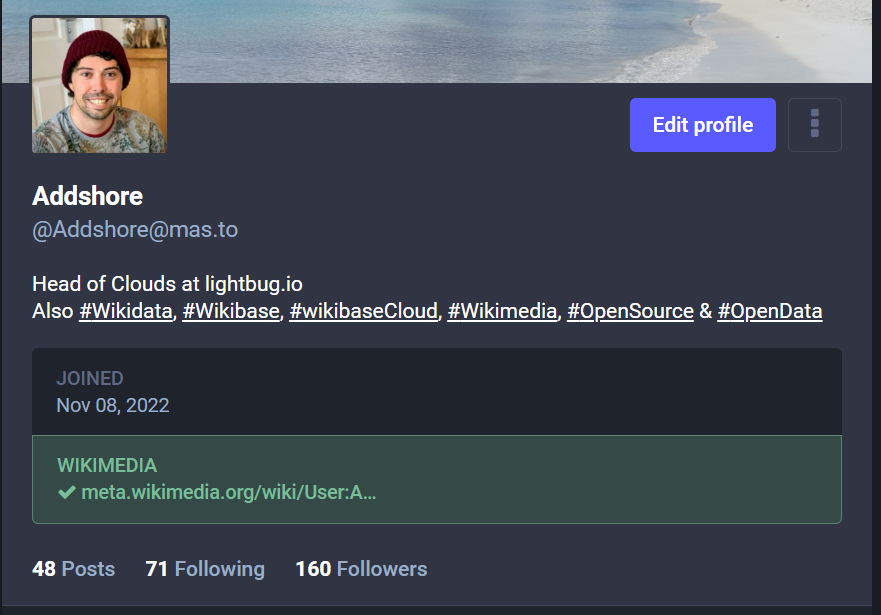
Reflection
I’m not a giant fan of the display of these links on the Mastodon side of things, as they take up quite a lot of vertical space, however, I love the flexibility on the MediaWiki / Wikimedia side of things, where you can put the link literally anywhere on your user page :)
Below you can see the “rel=me” code added for the link by the extension within the head tags of the page.